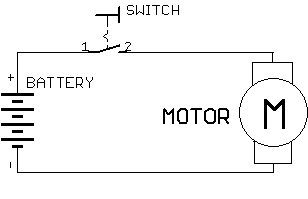An Embedded Computer System is a small computer that is “embedded” inside something else. Unlike a laptop computer, or a desktop, or a server, its primary purpose isn’t processing data, but it is meant to control some aspect(s) of the “thing” it’s embedded into. You probably don’t think of your clothes washing machine as a computer, but if it was built in the last 10 years, it almost certainly has an embedded computer controlling it. Likewise, the car or bus that takes you to work has dozens of embedded computers doing tasks as complex as sequencing the operation of the engine, or as basic as raising and lowering the windows.
How big are they?
A typical mainstream CPU (Central Processing Unit: the heart of the computer) such as an AMD Ryzen runs at a clock speed of almost 4GHz, requires more than 65W of power and has over 900 pins for external connections.
By contrast, the majority of embedded systems are based on microcontrollers. A microcontroller is a single package that houses a CPU, perhaps a basic clock source, some RAM memory to hold data and Flash storage for the program that it will execute, and peripherals that can read inputs like switches and pushbuttons, measure temperatures and voltages, and control output devices.
A basic AVR Mega microcontroller that might be found controlling the functions in your washer will run on substantially less than 1W of power, has a nominal clock speed of 8Mhz (but can run much slower to save power) and might require fewer than 20 pins to control such things as water flow, agitator cycling or spinning at the end of cycle. The microcontroller in your toothbrush might only have 6 pins and could run for years on a single AAA cell if necessary.
At the other end of the spectrum, more modern 32-bit microcontrollers have 1M+ of Flash memory and 256kb of RAM. Some microcontrollers can access external memory , further expanding their usefulness.
Why use them?
The benefit that an embedded system has over using logic “chip” to do their operations as was more popular in the past is primarily that a single low-cost chip can replace potentially dozens of external chips, thereby saving space, power and, of course, money. Additionally, a manufacturer may base a number of their products on a single microcontroller type, thereby saving on inventory costs and training. Since microcontrollers are computers at their heart, they can be reprogrammed to perform functions specific to the product they are embedded into.
Where does Arduino come in?
The Arduino is a basic microcontroller platform that was initially intended to offer artists and hobbyists a simple way to get involved in embedded systems. It has expanded from its basic roots to become a huge Open Source ecosystem of programming tools, libraries that make it easy to program unique functionality and add-on hardware that offers motion control, temperature and humidity measurement, multicolor LED displays, sophisticated graphics and so on.
Arduino continues to be a great way to get your feet wet in programming embedded systems.
If you’d like to subscribe to this blog, please click here.